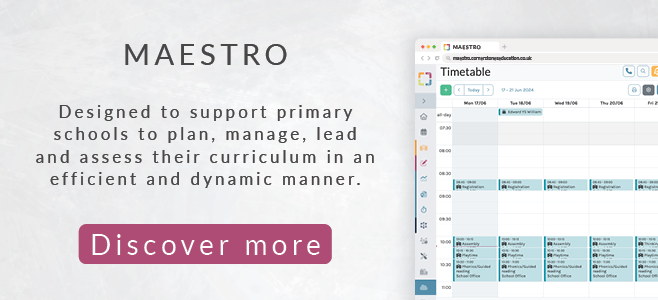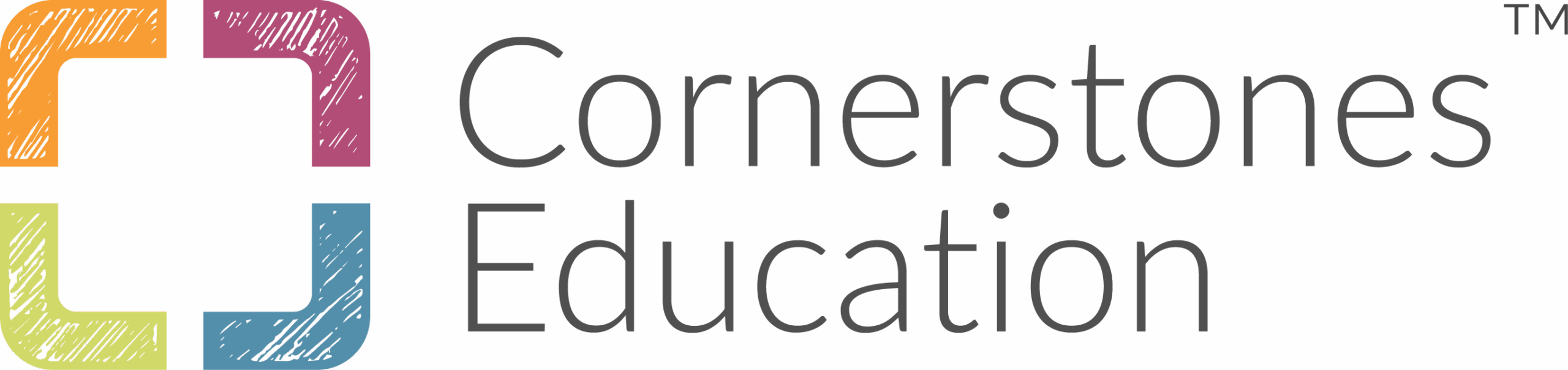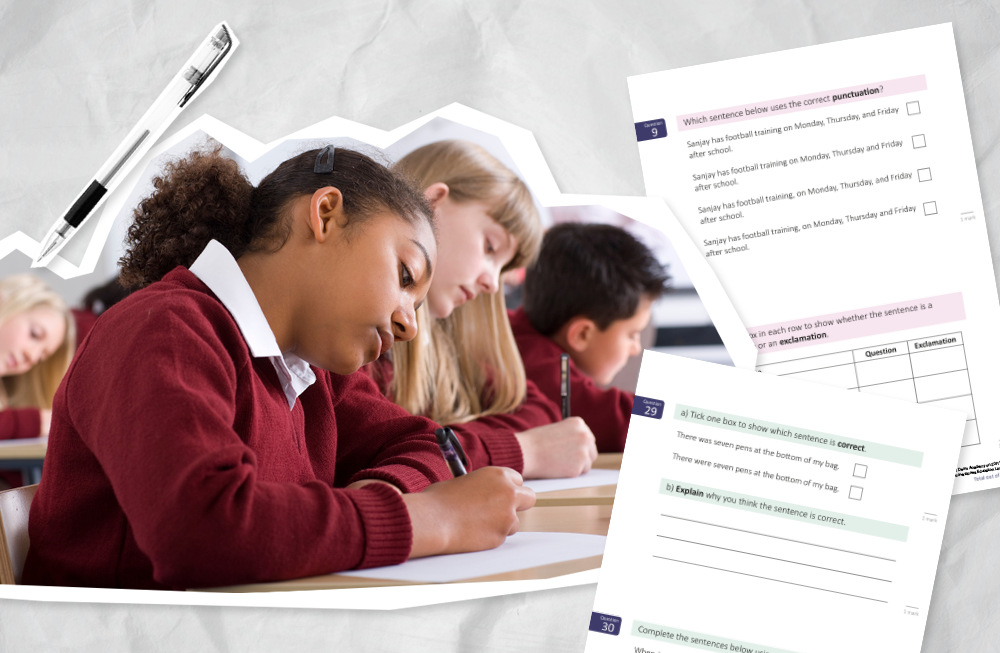Over the years I have worked extensively to support schools with pupil assessment, tracking and monitoring. I’ve developed numerous assessment systems, in particular, to help reduce teacher workload but also to ensure that data is meaningful, manageable and supports teaching and learning. Assessment for learning does include both formative and summative assessment. In this blog, I’ll explore the significance of test standardisation, its benefits, and how it impacts children’s learning for the better.
What is test standardisation and why is it important?
Completing a test will give you a raw score (e.g. 35 out of 50) but, on its own, the raw score isn’t particularly useful as it doesn’t give any context of how successful the child that has been in comparison to other tests or nationally. For example, if most children taking the same test get 45 or more out of 50 (it’s an easy test) the child getting 35 out of 50 is probably not achieving expectations, even though they scored what is normally assumed a pretty good percentage score of 70%. On a different test a child may get a raw score of 20 out of 50. This child may well be achieving national expectation if most children only score 15 out of 50 on the test (it’s a hard test).
Standardised tests enable comparisons between different tests because they usually give the average raw score on a test the value of 100. This is irrespective of the difficulty of the test, so it is easy to see whether a child is above or below the average of 100. 50% will be at and above 100 and 50% will be below. These tests can also be age standardised.
With a standardised score, 100 is awarded to show the national average score for that test. If a child achieves a standardised score of 100, they have achieved the average score of that test compared to other children nationally who have taken the same test. Any standardised score above 100 means a child has achieved an above average score. A standardised score that is less than 100 means a child has achieved a below average score. This easily shows teachers whether a child is achieving above or below the national average and by how much to show how successful a child has been in that test.
A standardised score also allows you to compare children’s achievements across different tests, enabling teachers to analyse a child’s achievements more accurately. Children can be classified borderline national expectation if they achieve a standardised score between 85 and 90. Some of them will go on to achieve national expectation in future tests. Any with standardised scores between 91 and 95 will have even more a chance of achieving national expectation in the future and, as a rule of thumb, a child achieving a standardised score of 95 or above should achieve a scaled score of 100 or above and therefore achieve national expectation in future tests.
But be warned it is not an exact science, we know all children are unique and how they achieve on one test on one day has lots of other factors involved. However standardised tests are a great way to support accurate teacher assessment and help highlight any gaps in learning.
Entering White Rose Maths Test Scores for a Standardised Score Conversion
Accurate time-saving teacher assessment in maths is essential in primary schools. How? Easy.
If you’re on Maestro and use White Rose Maths end-of-block or termly tests, then simply follow the instructions below or click to watch the video demonstration:
Adding test events to your timetable
To enter test scores into Maestro, you will need to add the test to the Timetable. To do this you can either add a test event by clicking on the timetable or by going to Pupil tests then Test selection on the sidebar menu.
- Open the Timetable.
- Click on the required date/start time on the timetable.
- Click on the blank event box.
- Select your class.
- Change the ‘Event type’ to Test.
- Search for the White Rose Maths test either by scrolling through the list or typing its name.
- Click Save.
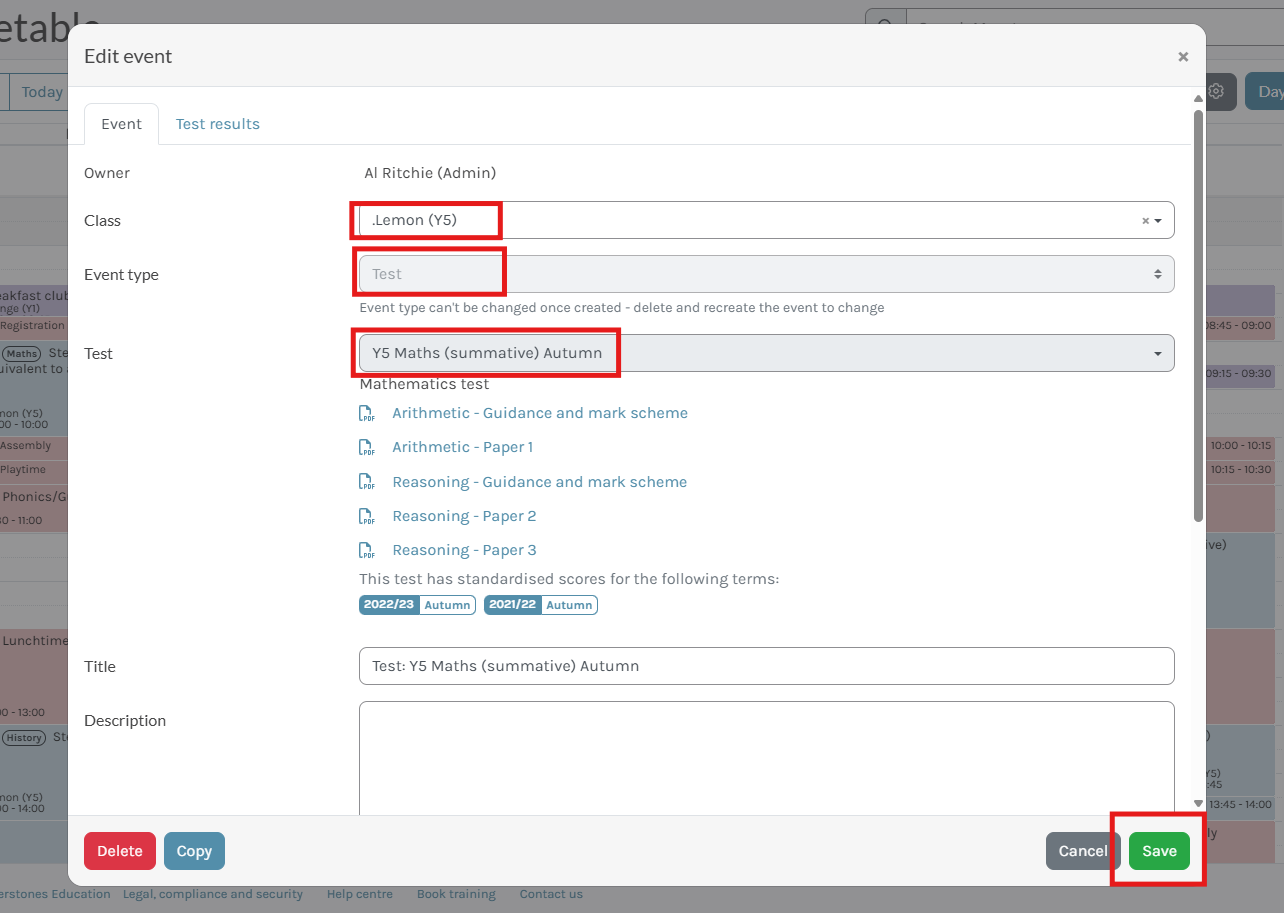
Adding tests via Test selection
- On the sidebar menu, click Pupil tests then Test selection.
- Search the name of the White Rose Maths test you want to add to the Timetable either by scrolling through each page or typing the test’s name into the ‘search’ box.
- Click on the name of the test and click Add to timetable.
- Select your class.
- Click on the correct date for the test. To set the test duration for 1 hour, double-click the date. If you wish to change the duration, click the date once then change the end time in the bottom right of the calendar.
- Click Create.
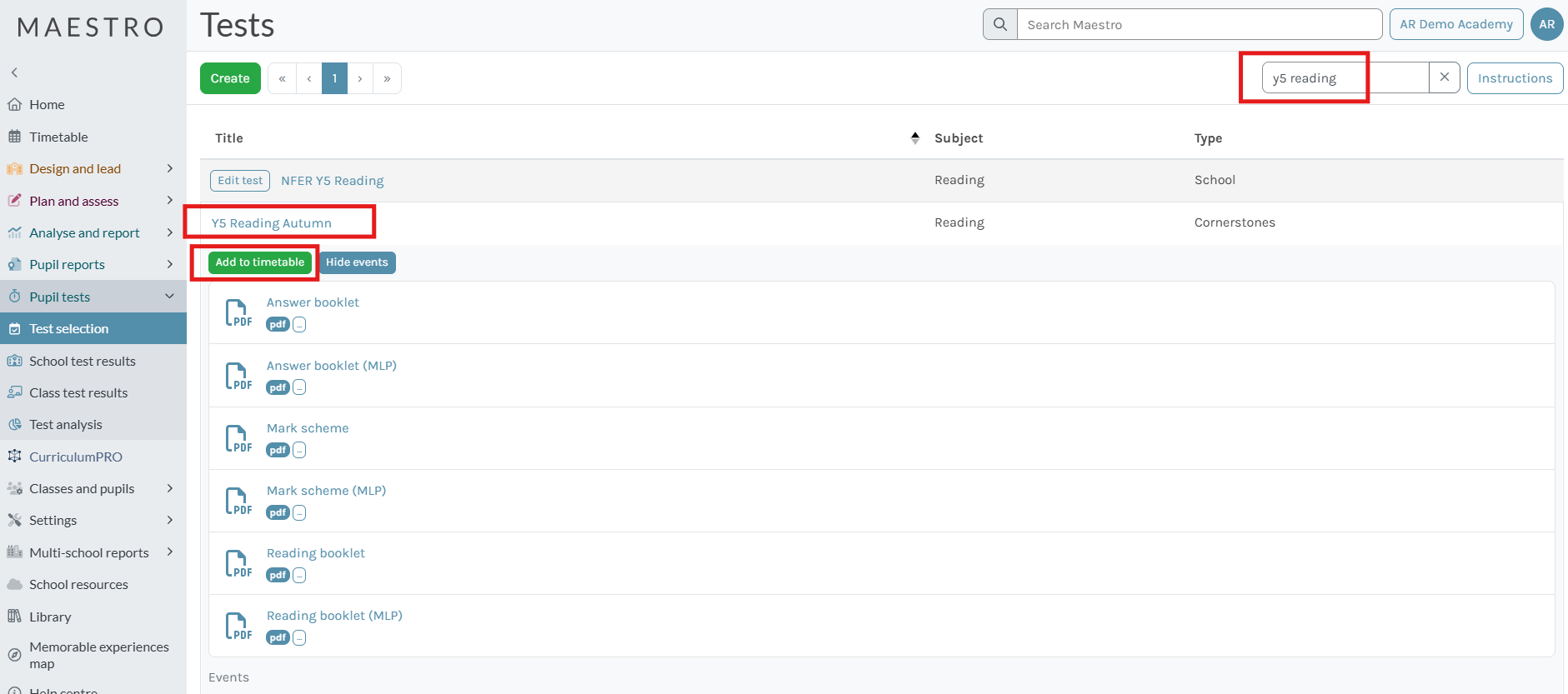
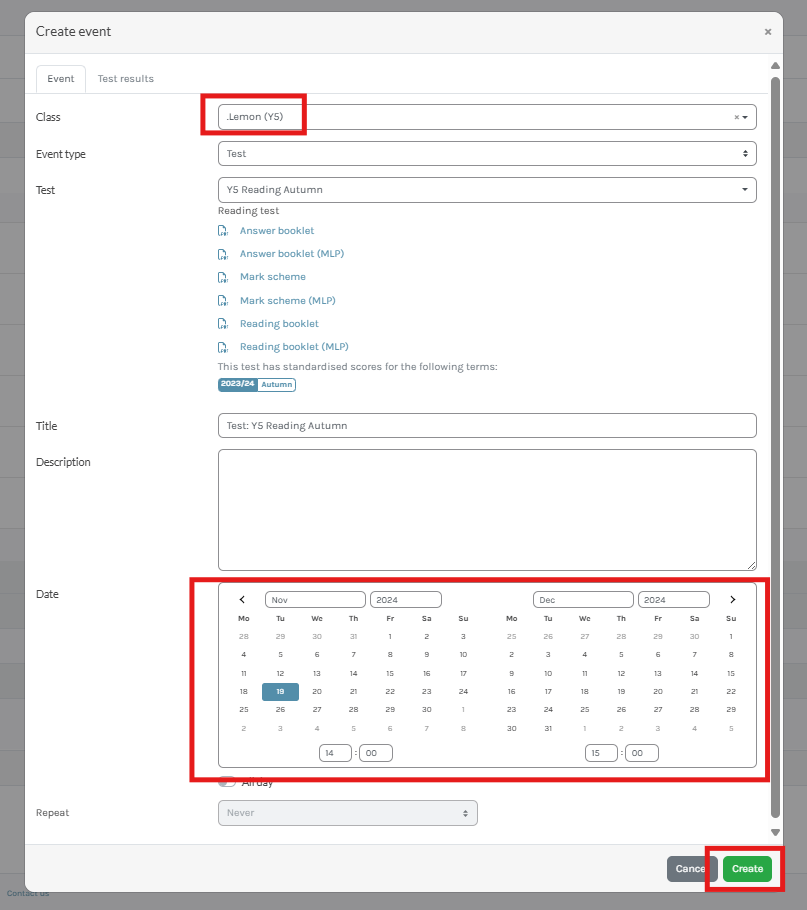
Recording test scores
Once the test has been added to the timetable, you will be able to record the children’s test results by clicking on the test after it has been completed and selecting the Test results tab at the top of the modal. The modal will say at the top which academic year the standardised conversion is based on.
If a test has multiple papers (i.e. Paper 1 and Paper 2), you only need to enter the total raw score into one timetable event. You don’t record the scores for each separate paper, just the total score from all the papers combined.
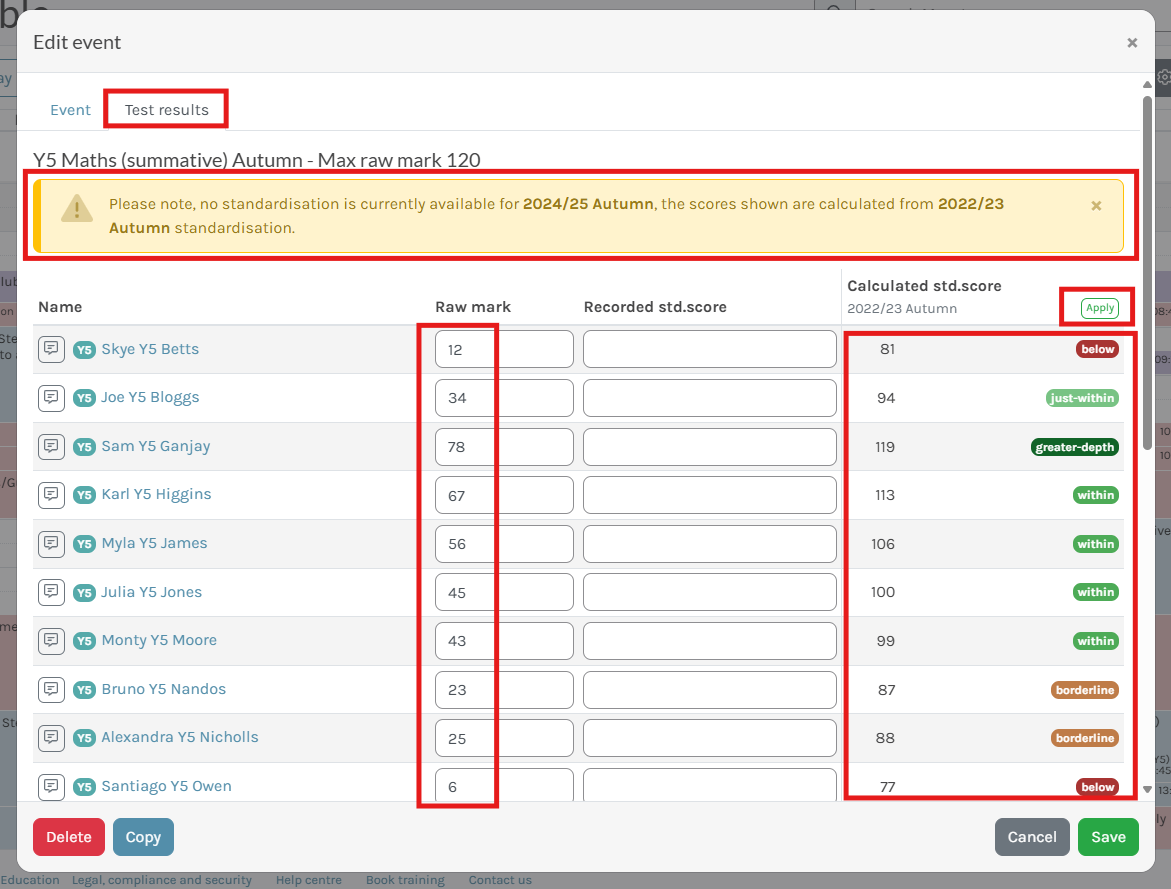
Converting the test scores
When you type in the children’s total raw score, a calculated standardised score and its equivalent teacher assessment judgement will appear in the first column on the right based on the data we have already received from other schools. In the second column the standardised scores will be corrected in line for the term they were born in to give you an age-related standardised score for each child. This may/may not be different to the calculated standardised score depending on how other children born in the same term have achieved. This column will only appear once enough school data has been added to make it statistically viable.
Once the raw scores are added, click Save. If you have completed the tests early in the term, the date for the standardised scores may still be from the previous year. Once enough schools have added their data for the current year and term, the standardised score conversions will be updated.
Once this has happened, you can then click on the green Apply button for the type of standardised scores you wish to record in Maestro. You will then be able to see the recorded standardised scores on the Teacher assessment page as well as the analysis pages in the Pupils test section of Maestro.
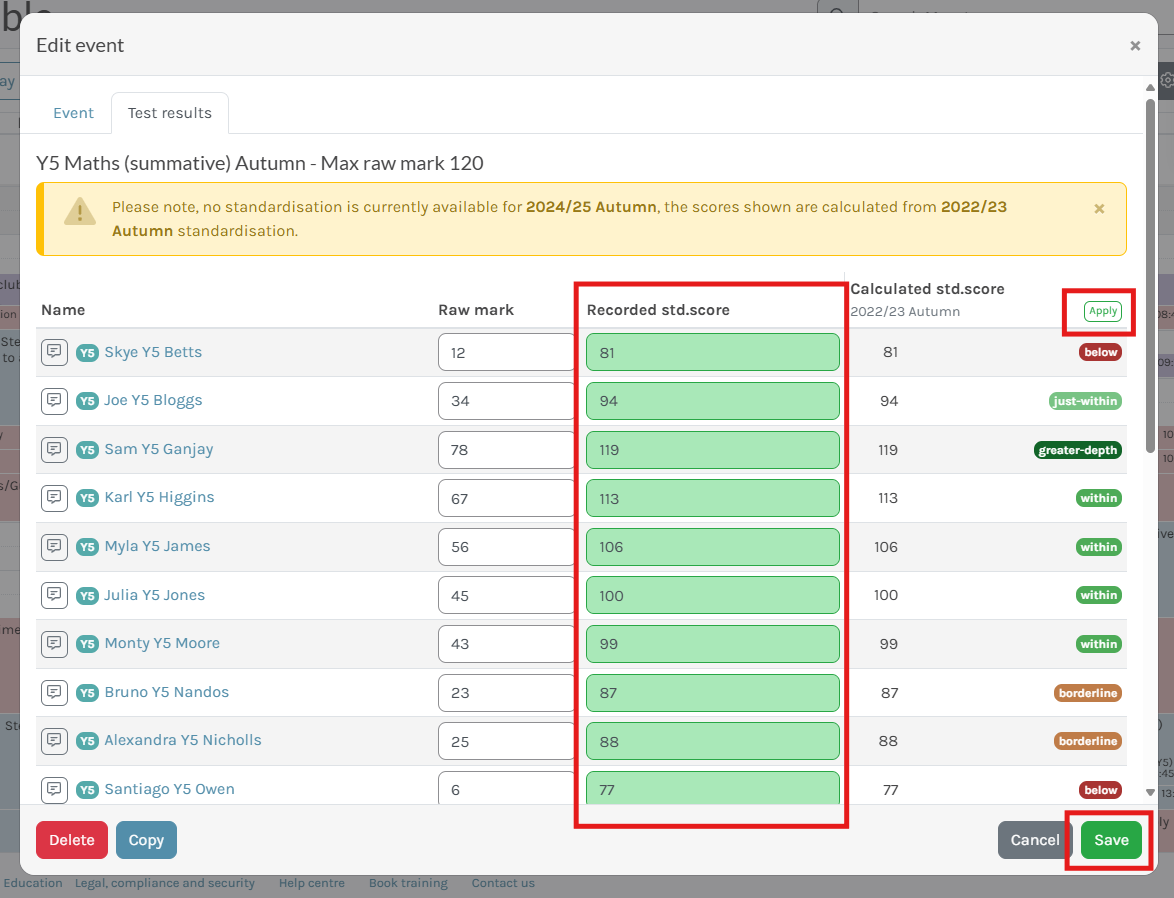
Reviewing test scores
You will then be able to see the recorded standardised scores on the Teacher assessment page. Using the toggle, you will be able to open any other tests that have been recorded to help inform teachers when they are making their end of term teacher assessment judgements.
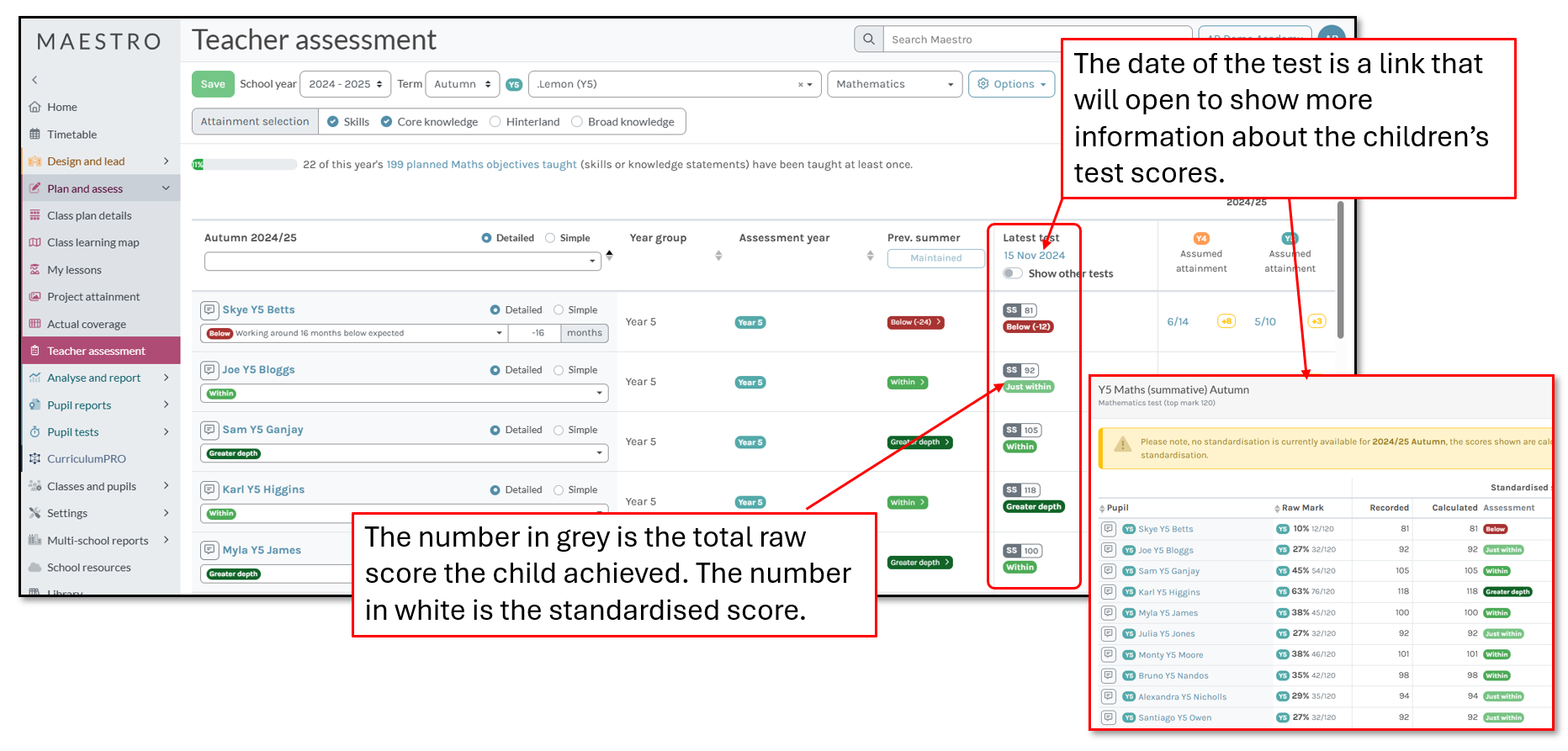
By going into Pupil tests and School test results, you can see a record of all the tests with recorded scores of each class.
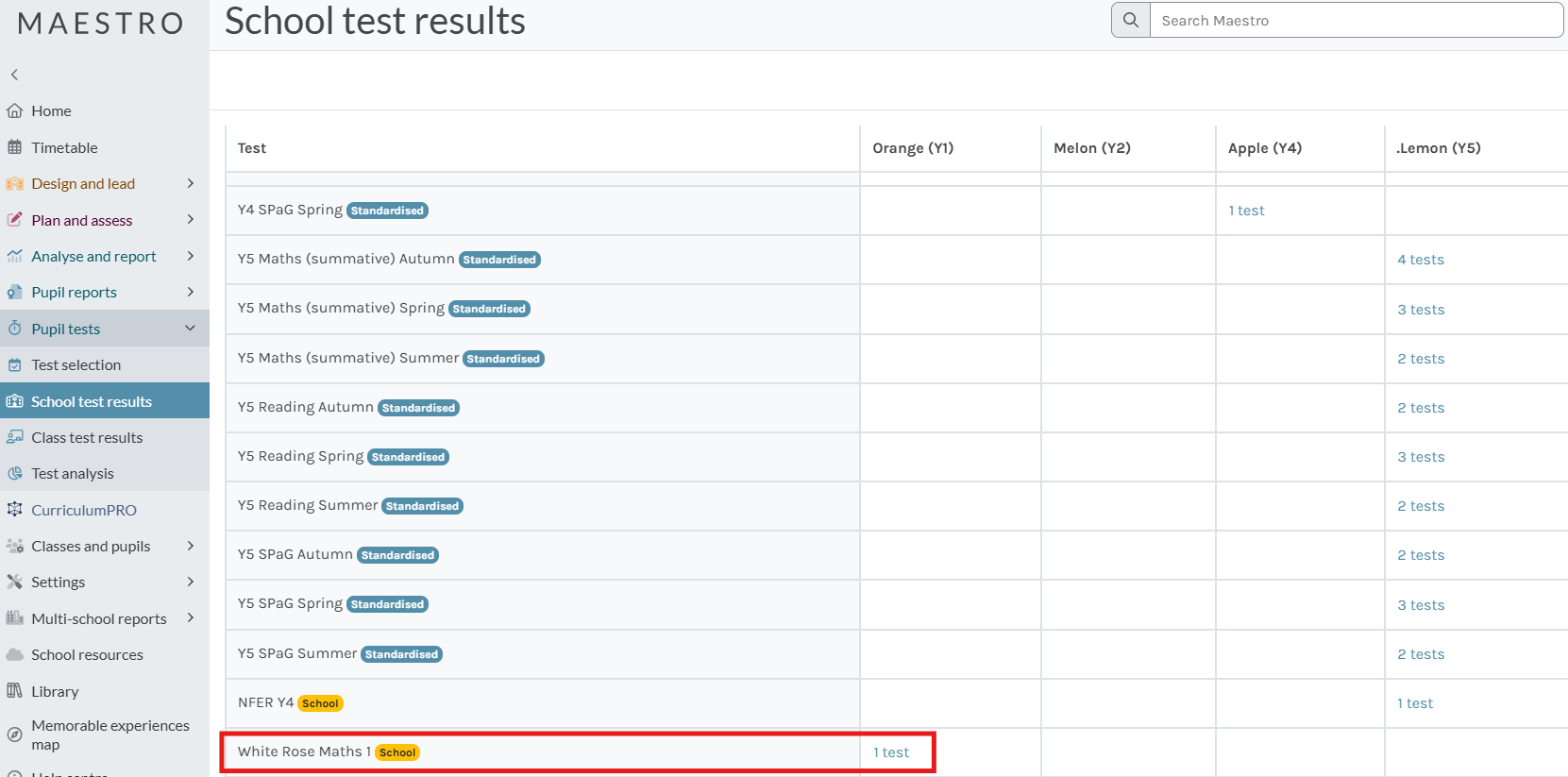
By selecting a test, you will be able to view the achievement of the children.
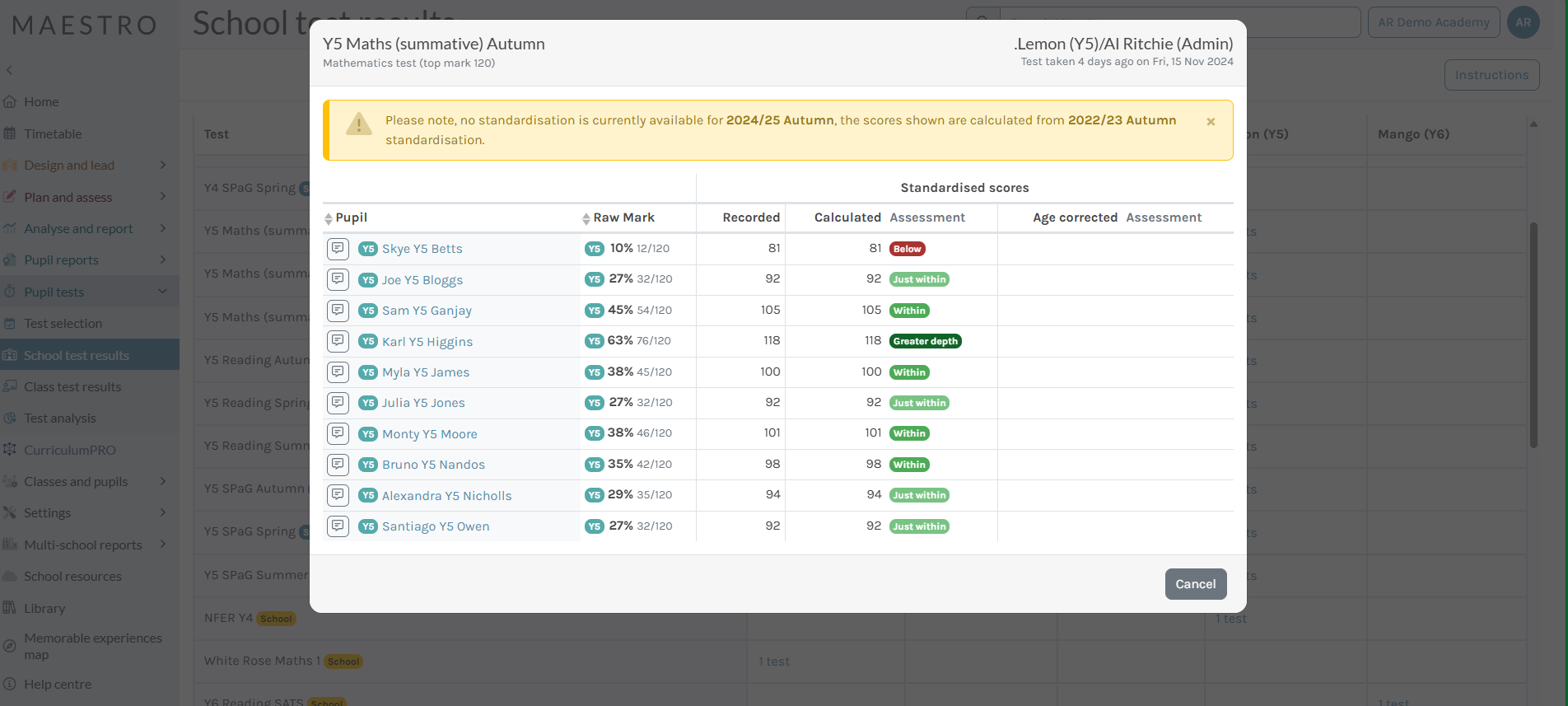
How Maestro works
Thousands of schools using White Rose Maths tests enter the results on Maestro, the resultant standardised scores are accurate, relevant, owned by teachers, and available for leaders in school across the trust.
These standardised scores provide a teacher assessment judgement. Teachers, as they know each pupil best, verify the judgement, and then all the monitoring and analysis reports tools are ready to support future learning – simple, robust and powerful information.
You can enter your children’s White Rose Maths test scores directly in Maestro and convert them into a standardised score and a teacher assessment judgement (Within expected, Greater depth, Below etc).
Maestro will read all the scores entered for the White Rose Maths tests entered by any schools using Maestro and, once enough schools have entered their test scores to make the data statistically viable, the children’s raw scores will be converted into a standardised score.
This information will then be pulled through to the Teacher assessment page to help support teachers when they are making their teacher assessment judgements.