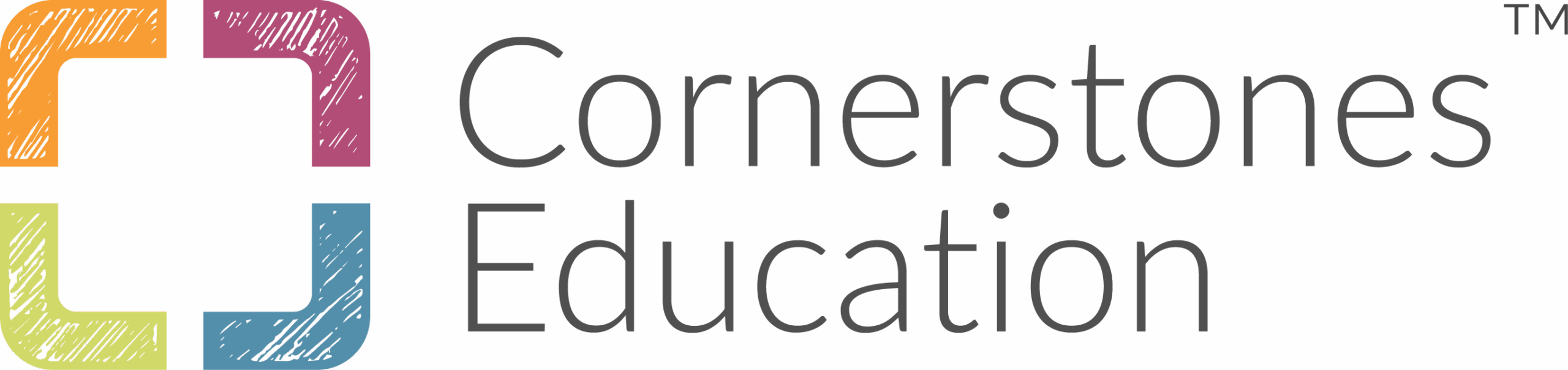Curriculum customisation
Maestro provides all the tools and materials you need to customise your curriculum.
Whether you want to adapt lessons for mixed-age classes, re-sequence existing plans, add a local twist to a project or incorporate and upload your own resources, Maestro makes it easy.

Sequenced or thematic
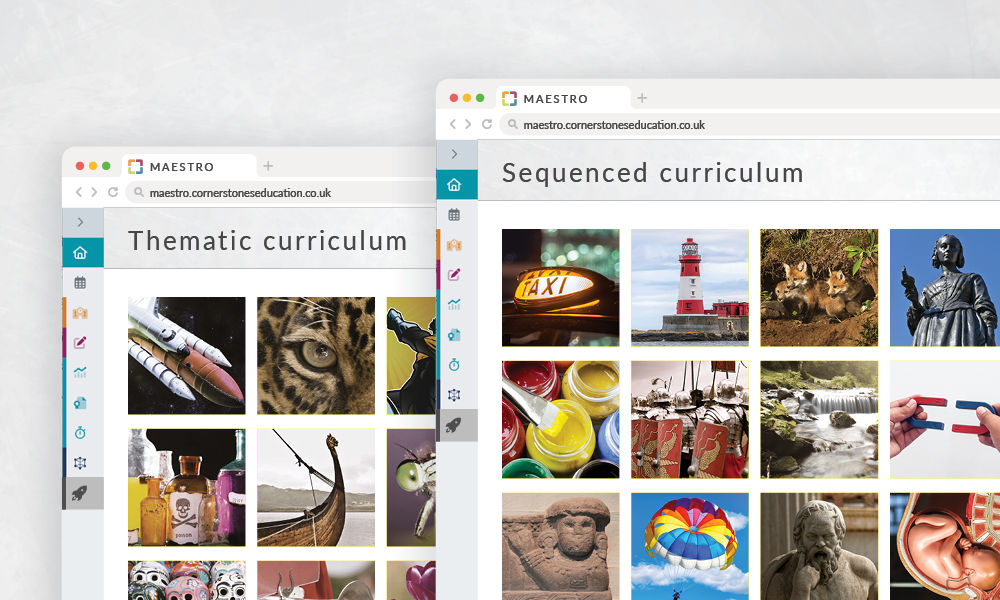
Choose from two different curriculum pathways – sequenced or thematic, to suit the needs of your children.
Completely bespoke
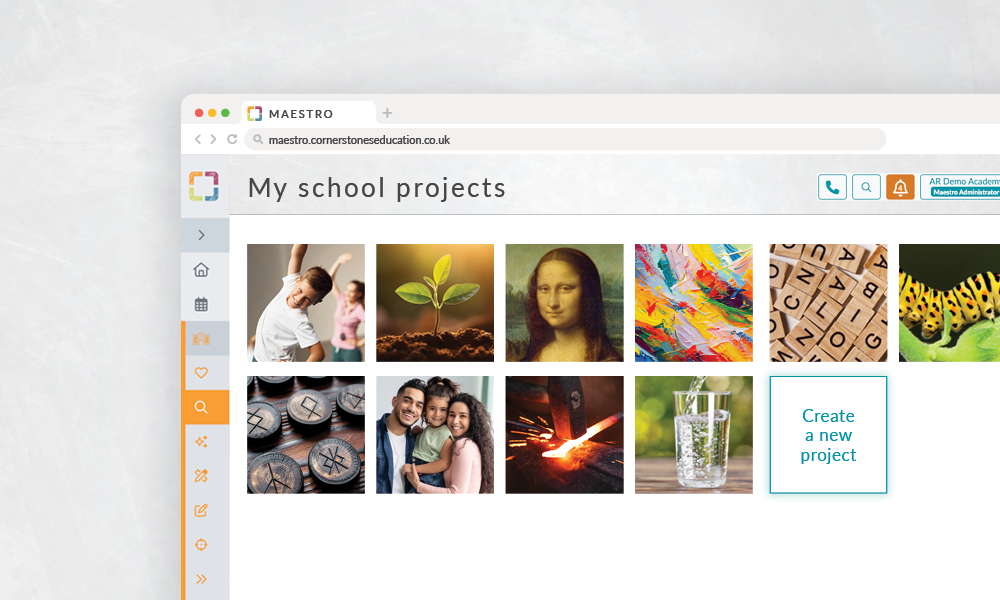
Ability to create your own curriculum from either our content, your own content or a hybrid of both.
Project adaptions
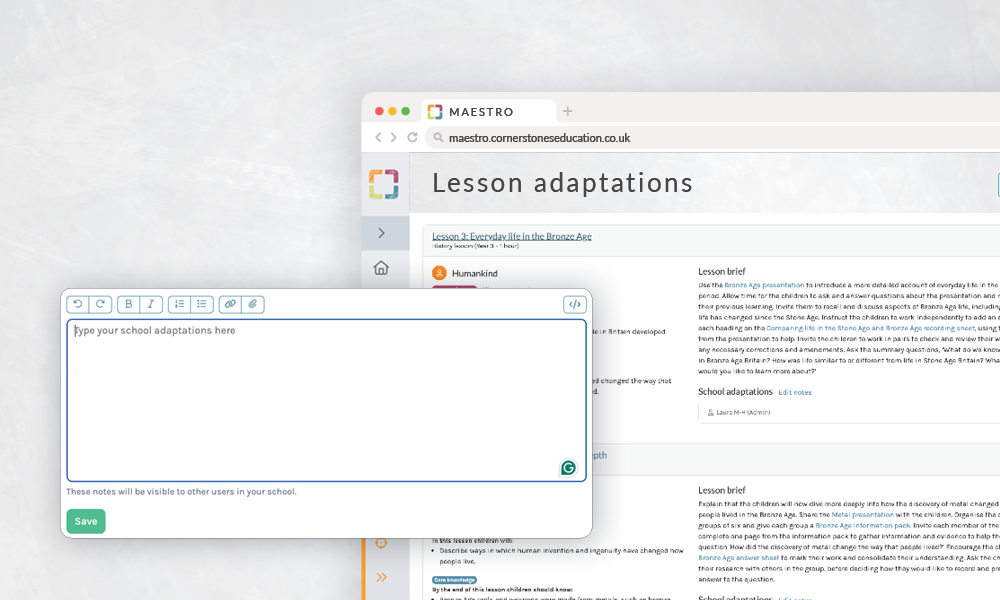
Adapt and localise projects to suit your school or learners.
School projects
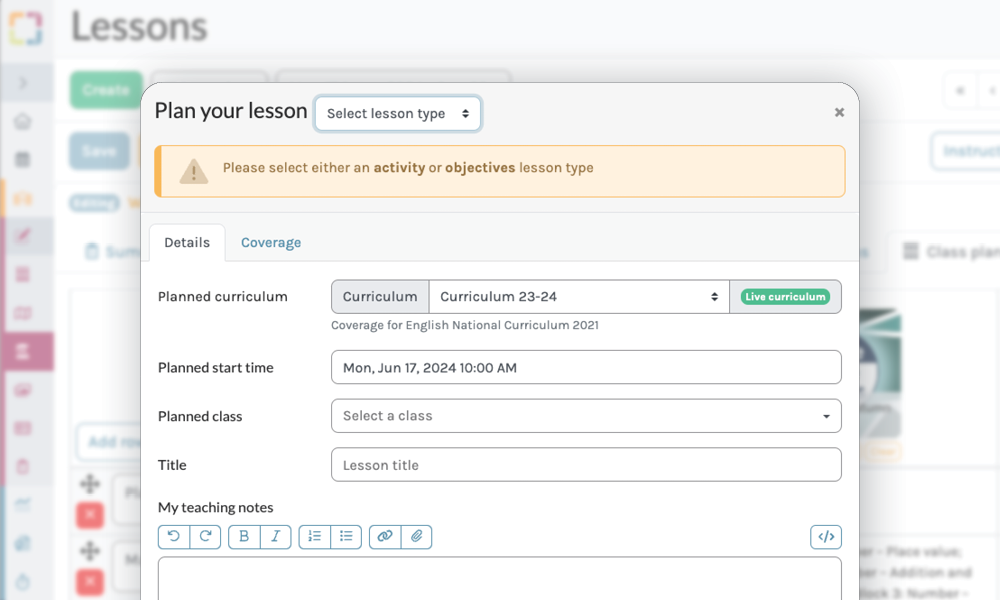
Create your own projects and use the lesson builder to cover whole school initiatives and local studies.
Bespoke resources
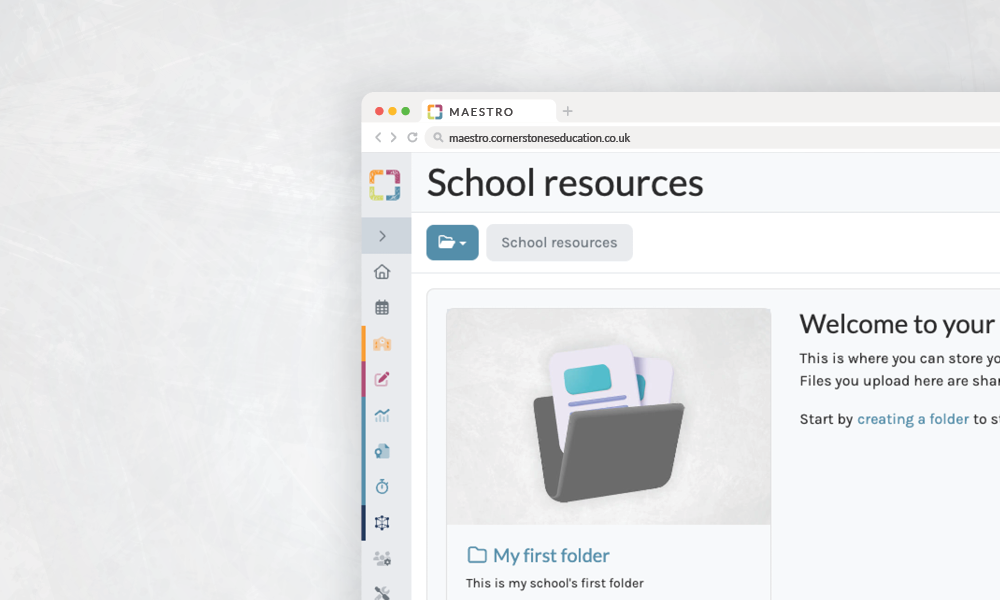
Upload your own resources to your school’s own filing area. Resources can be linked directly to lessons.
Weekly planner
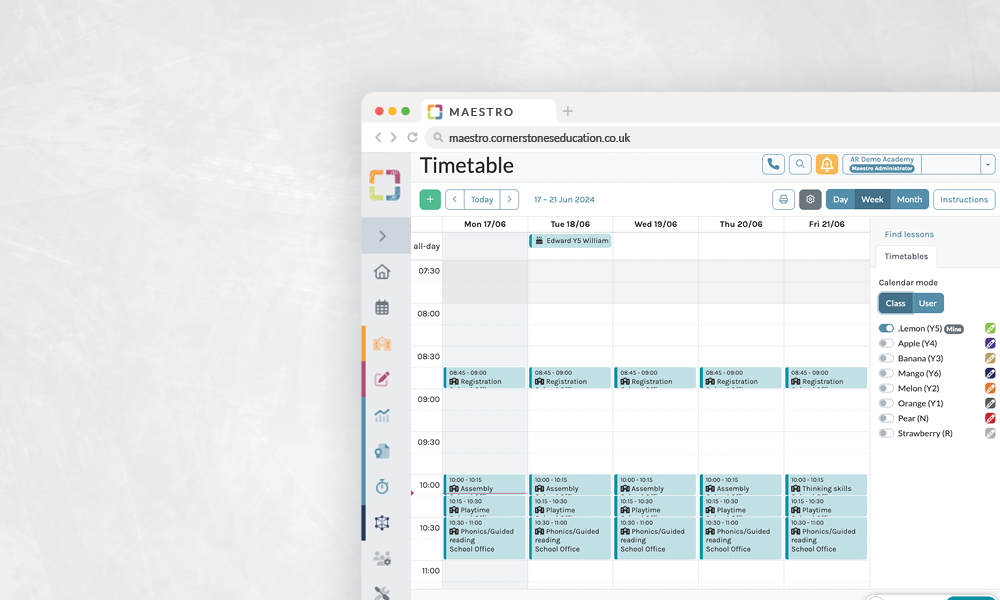
Use the weekly planner, timetabling tool, to enable the sequencing and mapping out of your curriculum.
“Maestro enabled us to rewrite our curriculum while maintaining our core content and pedagogy. It helped map our coverage and progression. The gap checker ensured that any adjustments to the curriculum preserved essential sequencing and progression.”
Luke Carter, Deputy Headteacher
The Disraeli School