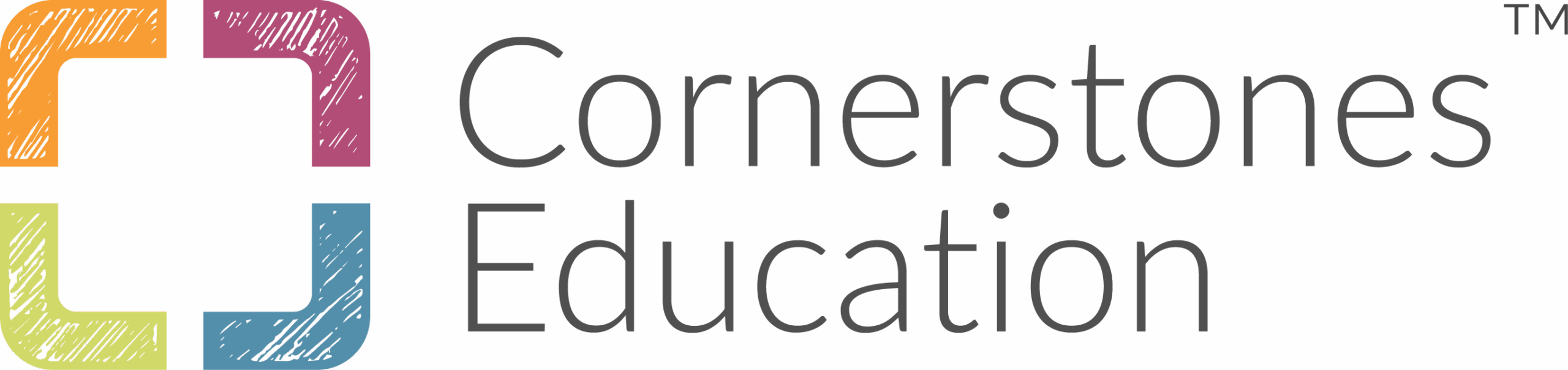Frequently Asked Questions
Below are our FAQ’s. If you can’t find an answer for what you are looking for, please contact us. Our support team are always happy to help.
What are you looking for help with?
General
Pricing
How much does the Cornerstones curriculum cost?
We offer tiered pricing based on school size and length of the licence you want. Costs range from £500 to £2,800, with discounts for multi-year licences.
The annual licence includes free expert online support.
Contact us for more information.
Can I purchase just an EYFS subscription?
Yes. You can purchase a Cornerstones licence for single or multiple year groups, including just EYFS.
Contact our curriculum advisers to discuss the options you have for your school.
Can I purchase a single subject?
Yes. You can purchase a Cornerstones licence for single or multiple subjects including Art and design, Design and Technology, Science, Geography, History and RE.
Teacher information
Will Cornerstones provide training on the Curriculum and Assessment Review?
Cornerstones will provide support in written, online and, where appropriate, bespoke training to help schools integrate the new Curriculum and Assessment Review requirements.
What is it like to teach the Cornerstones curriculum?
It’s project-based and thematic
When you teach the Cornerstones curriculum, you’ll find hundreds of exciting projects or topics to choose from. This includes popular themes such as Ancient Egypt, Space, plants and animals but also exciting new projects like Titanic Tragedy and Aztecs. Each project provides sequenced lesson plans with integrated teaching resources, so they are both engaging and easy to teach.
You’re not just teaching facts; you’re guiding children through a connected learning journey. Each project is carefully sequenced with clear learning objectives and suggested activities but is fully adaptable to so you can add your own ideas.
The Cornerstones framework typically follows four stages:
- Engage – Hook the children in.
- Develop – Build knowledge and skills.
- Innovate – Apply learning in creative ways.
- Express – Share and reflect on learning.
There are clear learning outcomes and progress measures that align with national curriculum objectives for each lesson and so you can track progress across subjects without needing to use external assessment and reporting systems.
In short, teaching the Cornerstones curriculum feels structured yet creative and highly engaging for both teacher and class. It shifts the teacher’s role from information deliverer to learning designer and guide, which many teachers find refreshing and rewarding.
How does the Cornerstones curriculum support teacher autonomy?
At Cornerstones, we believe that teachers should be trusted to bring their professional judgement, creativity and knowledge to the classroom.
That’s why our curriculum is fully adaptable, with built-in flexibility and support that allows teachers to make the curriculum their own.
Read Melanie Moore’s thoughts on the recent Loss of the Love of Learning report to see how Cornerstones is responding to these common feelings in primary schools across the country.
It is sometimes tricky to arrange out-of-school memorable experience. What can I do as an alternative?
In our projects, we offer suggestions for both out-of-school and in-school memorable experiences.
Our Memorable Experiences Map on Maestro, which is regularly updated, provides a range of destination ideas that you can easily search for near your school.
It also includes helpful information to support the planning of meaningful experiences that enrich and enhance children’s’ learning.
Time saving
How can I save time as a primary school teacher?
Cornerstones provides a fully sequenced, high-quality curriculum with everything teachers need all in one place.
Instead of spending hours planning or searching for resources, you can focus your time where it matters most’ adapting lessons to meet the needs of the children in your class.
Every lesson on Maestro comes with expertly created resources that link directly to what you’re teaching, saving you valuable preparation time every week.
How can I save time as a primary school curriculum leader?
As a school leader, Maestro offers you the ability to manage your entire schools’ curriculum all in one place.
In addition, expert support from our advisers is included in the schools’ licence, which means you’ll have help from the beginning of your license and throughout.
How can I save time as a primary school subject leader?
As a subject leader you’ll benefit from a clear and coherent view of the learning journey across the school within your subject area.
A robust progression framework outlines the development of knowledge and skills from EYFS through to Year 6, ensuring both continuity and depth of learning.
Powerful tools such as CurriculumPRO enable you to embed your subject effectively within the wider curriculum and to communicate its intent, implementation, and impact with clarity to all stakeholders.
How can I save time as a primary school senior leader?
As a senior leader, you’ll have complete curriculum oversight at your fingertips.
Instantly access a clear view of what has been taught, when, and where across the school, ensuring full curriculum coverage and coherence.
You can easily navigate class planners to see exactly how learning is being delivered in every year group and subject.
Powerful analytical reporting tools give you meaningful insights at whole-school, class, or individual pupil level, enabling you to monitor progress, identify gaps, and make informed decisions.
Everything is designed to help you lead with confidence, support staff effectively, and ensure the highest quality of teaching and learning.
Curriculum content
General information
What pedagogical approach underpins the Cornerstones curriculum?
The Cornerstones pedagogy is a dynamic four-stage teaching and learning approach that forms the backbone of our curriculum.
Rooted in the child-centred values of the Reggio Emilia approach and enriched by insights from cognitive science, it’s designed to create classrooms where curiosity thrives and learning sticks.
Through the four stages — Engage, Develop, Innovate, and Express — pupils are immersed in meaningful learning experiences that spark excitement, build knowledge, and develop a wide range of skills.
This structured yet flexible framework ensures that learning is coherent, purposeful, and memorable, supporting children to make deep connections and apply their understanding in creative ways.
For teachers and leaders, the pedagogy provides clarity, consistency, and confidence.
It supports well-sequenced curriculum delivery, encourages active and independent learning, and helps nurture motivated, reflective, and resilient learners who are ready to tackle future challenges.
How is subject knowledge presented in the Cornerstones curriculum?
Subject knowledge is mapped across our skills and knowledge framework from Nursery to Year 6.
Knowledge statements are also clearly mapped to each lesson.
How are the needs of children with SEND addressed in the Cornerstones curriculum?
The Cornerstones curriculum provides a flexible framework that allows staff to personalise learning to the specific needs of children with SEND.
Our curriculum projects and Maestro functionality provide a basis for teachers to plan and deliver a broad range of exciting lessons for children with SEND.
For a practical example of how a school adapts Cornerstones content for the specific needs of their children, read our case study from The Fountains Primary School.
In what ways is ethnic and social diversity acknowledged in the Cornerstones curriculum?
Diversity is thoughtfully woven throughout the curriculum to ensure that all children see themselves represented and valued within their learning.
Across subjects, lessons, topics, and resources, pupils encounter a rich variety of cultures, communities, traditions, and perspectives — both local and global.
Projects and themes are carefully selected and designed to highlight the experiences and contributions of different groups of people, past and present.
For example, history units explore a range of civilisations, cultures, and significant figures from around the world, while geography introduces children to diverse places, communities, and ways of life, encouraging respect and curiosity. In literacy, texts are chosen to reflect a wide spectrum of voices, ensuring that children engage with stories and authors from varied cultural backgrounds.
Diversity is also reflected in the resources used in the classroom, including imagery, artefacts, texts, role models, and case studies, so that every child can recognise aspects of their own identity and heritage, while learning about those of others.
This helps build empathy, cultural awareness, and mutual respect, fostering a sense of belonging and inclusion.
Teachers are supported with guidance and materials that ensure topics are taught accurately, sensitively, and with genuine representation. Through discussion, critical thinking, and exploration, children learn to value difference and celebrate diversity as a strength.
Ultimately, by embedding diversity throughout the curriculum rather than treating it as a standalone theme, we create an inclusive learning environment where all children feel seen, heard, and empowered to take pride in their identity.
What role does cognitive science play in the Cornerstones curriculum? And how is the role of the learner understood?
Cognitive science plays a central role in shaping the design and delivery of the Cornerstones curriculum.
As a constantly evolving field, it offers valuable insights into how children think, process, and retain information, helping us make informed, evidence-based decisions about curriculum structure and pedagogy.
At Cornerstones, we draw on both current and well-established research to inform the content, sequencing, and resources we develop.
Our curriculum is carefully structured with cognitive load theory in mind, ensuring that learning is presented in manageable, purposeful steps.
This supports children to build secure knowledge without becoming overwhelmed.
Lesson, project, and curriculum sequencing are deliberately designed to prioritise retrieval and reinforcement, enabling pupils to make connections, deepen understanding, and retain knowledge over time.
Equally important is our view of the learner as an active participant.
We create opportunities for children to explore, question, and express their understanding, rather than passively receive information.
Learning is scaffolded to provide appropriate challenge, encouraging independence, critical thinking, and problem-solving.
By combining cognitive science principles with a child-centred pedagogy, the Cornerstones curriculum ensures that learning is effective, meaningful, and empowering for every pupil.
How do I know the Cornerstones curriculum content is accurate?
At Cornerstones, we source information from verified, reputable organisations, including the BBC Archives, The National Trust, The Historical Association, Britannica and The British Museum.
This ensures the accuracy of every topic and includes high-quality imagery and materials that aren’t available elsewhere, bringing another layer of authenticity to our curriculum content.
Does Cornerstones refresh its content?
Yes.
At Cornerstones we’ve been creating curriculum content since 2010.
Over the years we’ve kept our content fresh and updated, developing our curriculum and resources to meet any national curriculum changes and updated Ofsted requirements.
We’ve also made sure that we fully consider any new educational research and implement findings into our curriculum where we feel it is appropriate.
How is the computing curriculum integrated within the Cornerstones curriculum on Maestro?
The curriculum includes integrated Barefoot Computing lessons, all of which are easily accessible through Maestro.
We continually embed evolving technologies within our projects and lessons, ensuring they are used safely, purposefully, and appropriately to enhance learning and digital literacy.
Does the Cornerstones curriculum include the outdoor curriculum?
Many projects provide opportunities for children to explore and care for the natural world, encouraging them to become responsible and informed global citizens.
For example, in the ‘Flow’ project, pupils investigate rivers and water systems through fieldwork and local visits, while in ‘Sow and Grow’, children learn about plant life cycles and sustainable gardening through hands-on outdoor experiences.
Similarly, projects such as ‘Blue Abyss’ and ‘Frozen Kingdom’ inspire pupils to consider the impact of human activity on fragile ecosystems, promoting environmental awareness and stewardship.
Future developments
I want to slim down the curriculum content, as there is currently too much to teach in the time I have available.
We are currently developing new, slimmed down history projects.
Each of these new projects is designed to
- be taught in just half a term
- balance knowledge and skills, as recommended by the Interim Report
- offer rich, creative opportunities, without sacrificing historical rigour
- develop problem-solving and critical thinking
- provide optional enrichment activities that support deeper engagement.
For current users, functionality on Maestro such as hiding or excluding lessons and school adaptations can help you tailor the curriculum to your needs.
If you would like any help in doing this, please contact our curriculum advisers.
I want more practical, creative and engaging lessons in my curriculum
While our curriculum is shaped by current government requirements to be sequenced, knowledge-rich, and ambitious, we remain committed to championing creativity and innovation in the classroom.
In anticipation of the forthcoming Curriculum and Assessment Review, we are already releasing new content and projects that align with its emerging outcomes.
Projects such as The Great Fire of London, Flight Through Time, Titanic Tragedy, and Age of the Aztecs mark a return to the creative, engaging learning experiences that have always been at the heart of what we do.
We are especially excited to expand the use of Innovate Boards, which provide talented, creative teachers with opportunities to inspire deeper thinking, problem-solving, and pupil-led learning.
We’re encouraged to see a renewed emphasis on creativity in the government’s expectations, as reflected in the Curriculum and Assessment Review Interim Report.
In response, our upcoming projects will feature even more rich, imaginative learning opportunities and Innovate Boards, which have remained a firm favourite among teachers since their introduction in 2019.
I would like a more diverse range of authors to be included in the book selections
We are constantly developing new projects.
Our recently developed new history projects have diversity at the fore, ensuring that pupils engage with a rich variety of voices, cultures, and lived experiences throughout their learning journey.
For example, Flight Through Time shines a spotlight on women pilots and their contributions to aviation history, while Age of the Aztecs explores a non-European civilisation, deepening pupils’ understanding of global histories.
One of our new upcoming history projects will focus on Windrush immigration, enabling children to explore the stories and experiences that have shaped modern Britain.
Alongside project content, we place great importance on selecting a diverse range of stories and books across the curriculum.
This includes works by authors from different cultural backgrounds, books that represent a wide range of identities and experiences, and texts that challenge stereotypes and broaden children’s’ perspectives.
Through these choices, children can see themselves reflected in the curriculum while also encountering lives and viewpoints different from their own, fostering empathy, respect, and curiosity.
While permissions and licensing sometimes limit our ability to include certain books directly in lesson resources, we continually seek ways to amplify underrepresented voices and recommend a breadth of high-quality texts for schools to use.
This commitment ensures that diversity is not a one-off theme but embedded meaningfully throughout the curriculum.
I want to teach more fun and interesting tasks with the Cornerstones curriculum. Some of the lessons are very knowledge heavy and rely on strong reading skills
We want to provide this too.
Current Ofsted and DfE requirements pushed us away from the creativity and child engagement we believe in.
However, our thematic projects are cross-curricular and provide a good option for schools wanting more creative freedom in lessons.
We are now releasing new, shorter curriculum projects which combine creativity and knowledge to make learning and teaching more fun and engaging.
Some of the Cornerstone's lessons are pitched too high for my children
We understand the difficulty in teaching some of our content.
The requirements set by the government for an ambitious curriculum for all requires us to produce ambitious content so schools can meet these requirements.
However, using the functionality of Maestro you can tailor our lessons to your children needs.
If you want support with this, please contact your curriculum adviser here at Cornerstones and they will be able to help you.
I want enhanced provision through all the early years and key stage 1 curriculum
Cornerstones provides enhanced provision boards in the early years and key stage 1, where appropriate.
We are continually reviewing where we can offer ideas for further enhanced provision, as we fully believe in the power of continuous and enhanced provision.
I find that content in the Cornerstones curriculum is often suggested to be covered too rapidly
Our curriculum provides you with a rich and varied menu of curriculum content.
You do not need to cover everything we have planned, and the functionality of Maestro will help you design and exclude content to meet the restrictions of your timetable.
If you need support in doing this, contact your curriculum adviser who will be able to help you.
New content, with an eye to a slimmed down national curriculum, is being created and released over the coming months which can be fully taught in just a half term.
I want Cornerstones resources that are tailored towards international learners
We provide curriculum content that are suitable for international learners.
Please contact us and one of our curriculum advisers will be happy to show you everything you need to make your curriculum appropriate to your local context wherever you are in the world.
We are also working on new projects for international schools in a STEAM curriculum (Science, Technology, Engineering, Arts and Mathematics).
Examples of some of these projects include:
- Can we build a boat that floats for Salma?
- Can we create sturdy sculptures using everyday materials?
- How can we protect our seas and oceans?
- Can we design a beautiful new landmark for our city?
- Can we design and build a programmable device?
Teacher information
My school uses the Cornerstones curriculum. How can I still have freedom to choose my own curriculum content?
Teachers can be involved in the initial curriculum design, then once decided, teachers can remove, add and re-arrange lessons to suit the needs of their own teaching style.
Schools can also create their own projects and resources and add them to their curriculum.
How can I make sure there is enough challenge for my high-achieving children?
The Cornerstones curriculum, especially our knowledge rich sequenced curriculum, is designed to meet the raised expectations by the government for an ambitious curriculum for all.
Please take a look at our knowledge rich projects to implement into your curriculum to suit the needs of your high-achieving children.
I love the Cornerstones lessons and how well they link to the national curriculum, especially the practical lessons. Our funding is limited at school and as teachers, we often pay for practical resources to supplement these lessons. It would be great if you could provide alternative lessons that the resources are more likely to be found within school or free
We are looking into how we can provide even more resources, that don’t require teachers buying things for their class.
These will be released alongside our developments for the curriculum and assessment review.
I want more experiments and hands-on work in science
Within the library section on Maestro, you can access updated science investigations with additional experiments and hands-on work.
Look out for our new STEAM projects coming in 2026.
Why are there lots of specific stories and events in your RE curriculum?
We provide a wide range of detailed materials to cover the different SACREs across the country.
Wales
How do Cornerstones knowledge and skills work within the context of the Welsh framework?
We have created skills and knowledge statements (objectives) to ensure comprehensive curriculum progression.
Where possible, we refer to the Curriculum for Wales ‘Progression Steps’ for guidance.
These objectives are grouped by aspects (key concepts or areas), resulting in a connected and cohesive progression framework.
How can I plan lessons linked to LNF/DCF on Maestro?
The tool, ‘My Planner’ provides the opportunity to add discrete lessons, assign skills and knowledge and add LNF/DCF objectives.
You can do this by navigating to My Planner, clicking at a time and date that you wish to plan the session for and selecting to plan a lesson using discrete objectives, rather than an event.
Once you have added this to your planner, you will be given the choice to add skills and knowledge, as well as LNF/DCF objectives, to your lesson.
As a next step, My Planner gives you the opportunity to track coverage of these objectives and collate this information in one place.
Maestro functionality
Help using Maestro
Where can I find resources on Maestro for the lessons that I teach?
Your resources are linked in the lesson briefs on Maestro.
Simply click the blue highlighted text to download the resource directly from Maestro, for example ‘Super sports’:

How can I be sure that the Cornerstones projects in my curriculum are sequenced correctly?
The sequencing in our knowledge-rich curriculum projects is clearly thought out and mapped to provide a learning pathway through the curriculum.
Our thematic projects are less formally structured and require schools to decide upon their own learning sequences.
To ensure your entire curriculum is sequenced correctly, our expert curriculum advisers can work directly with you to create a bespoke curriculum that fits the needs of your school.
Contact us to arrange free online support to discuss your curriculum.
As a curriculum lead, what support is available to adapt or edit the Cornerstones curriculum on Maestro?
Our expert curriculum advisers are available to help, whether that is a quick 5-minute chat, or a bespoke professional development session, all online training is included in the cost of your licence.
Contact us to arrange free online support to help adapting or editing your curriculum.
How can I see a two year cycle within Maestro, without having to choose a 'live curriculum'?
This is possible by building your own curriculum, and not making it live.
Using the Design a new curriculum functionality, you can copy your existing curriculum, create from a current model or design a completely new curriculum from scratch.
This will be in an unpublished form that you can adjust to meet your needs, without having to make it the live curriculum straight away.
Please contact us to discuss this with one of our expert curriculum advisers who will be happy to assist you.
How can I view the skills in Cornerstones lessons on Maestro?
The skills and knowledge are highlighted on the left-hand side of the lesson screen on Maestro.
The skills are labelled and are listed underneath “In this lesson children will…”.
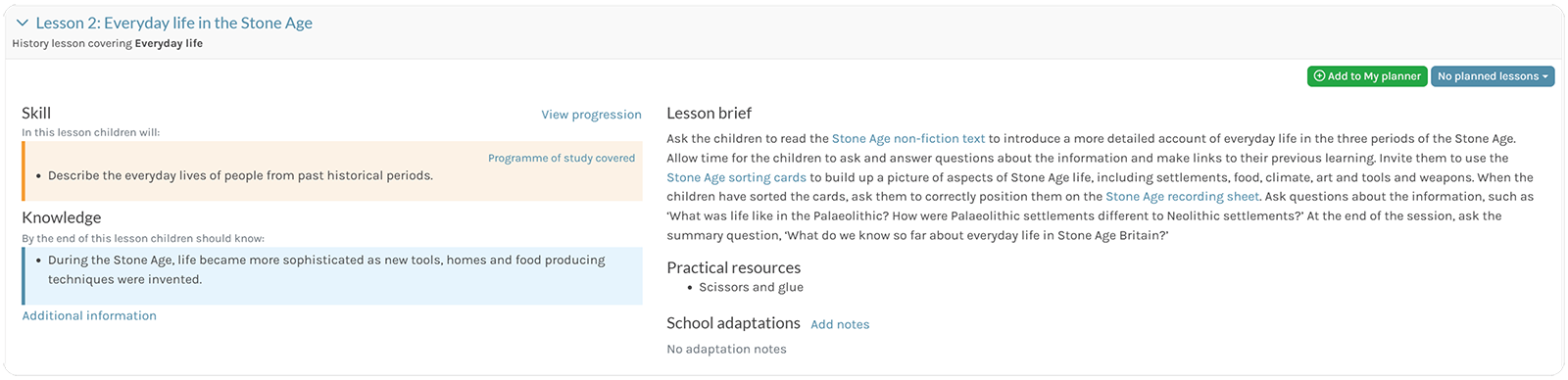
How can I hide lessons that we don't need on Maestro?
With teacher level permissions on Maestro, you can hide lessons from your own view.
With higher level permissions on Maestro, lessons can be excluded from projects altogether.
To see how to do this, click here.
On each page on Maestro, we have an ‘Instructions’ button in the top right corner. If you need help navigating or using Maestro features, please utilise this or the live chat feature to get the most out of your licence.
I only want to see relevant topics on Maestro so I don't have to search for the ones that I need
When the curriculum is set up correctly by Maestro users with SLT level access, teachers will only see topics relevant to them.
If you or your school requires help in setting this up, contact us and one of our curriculum advisers will be happy to help.
How can I see progression for a mixed age A/B cycle on Maestro?
It is always best to chat with one of our curriculum advisers as all mixed-age schools are different because it is important to look at what has come before as well as what is being taught currently, and in the future.
Maestro provides the ability to look at progression, actual coverage and analyse any gaps. Often due to the way the national curriculum is set out, progression is over a key stage rather than year group specific.
How can I see which lessons cover the same objective, so I can remove non-essential lessons from my curriculum?
This is possible via the intended coverage or progression frameworks in Maestro.
Please click here to see how you can do this in the Maestro help centre.
Alternatively, please contact us and one of our curriculum advisers will be happy to help.
How can I access individual attainment and gap analysis tools on Maestro?
On the class attainment page, under ‘Analyse and report’, if you are utilising the ‘Lesson taught’ functionality, and even better the full attainment functionality, you will have all the information at your fingertips to embed assessment for learning in your class.
Please click here for more information in the Maestro help centre.
I have removed lessons labelled breadth and depth, but I still find that there are too many lessons to fit in. What can I do?
Within the more substantial projects, such as Britain at War, to gain a correct sequence of learning and ensure the retrieval practise and deep learning can be attained, it is advised that all lessons that are not breadth and depth be taught.
We understand that the current requirements from the government for an ambitious curriculum for all force us, and schools to fit lots of content into a short period of time.
Alongside the curriculum and assessment review, we are now creating new, slimmed down content so schools can choose to provide the balance between breadth and depth.
The first of these slimmed down projects, that are designed to be taught in a single half term are now available for you to try. Take a look at The Great Fire of London, Schools Then, Schools Now, Titanic Tragedy, Flight Through Time & Age of the Aztecs on Maestro.
How can I add lessons to My planner on Maestro?
You can do this with a click of a button.
Please visit this helpful help centre article which explains everything you need to know about My planner.
How can I see progression of skills & knowledge in reading and writing on Maestro?
If you go to the intended progression framework section of Maestro and look at English, you will see a comprehensive progression of skills in reading and writing.
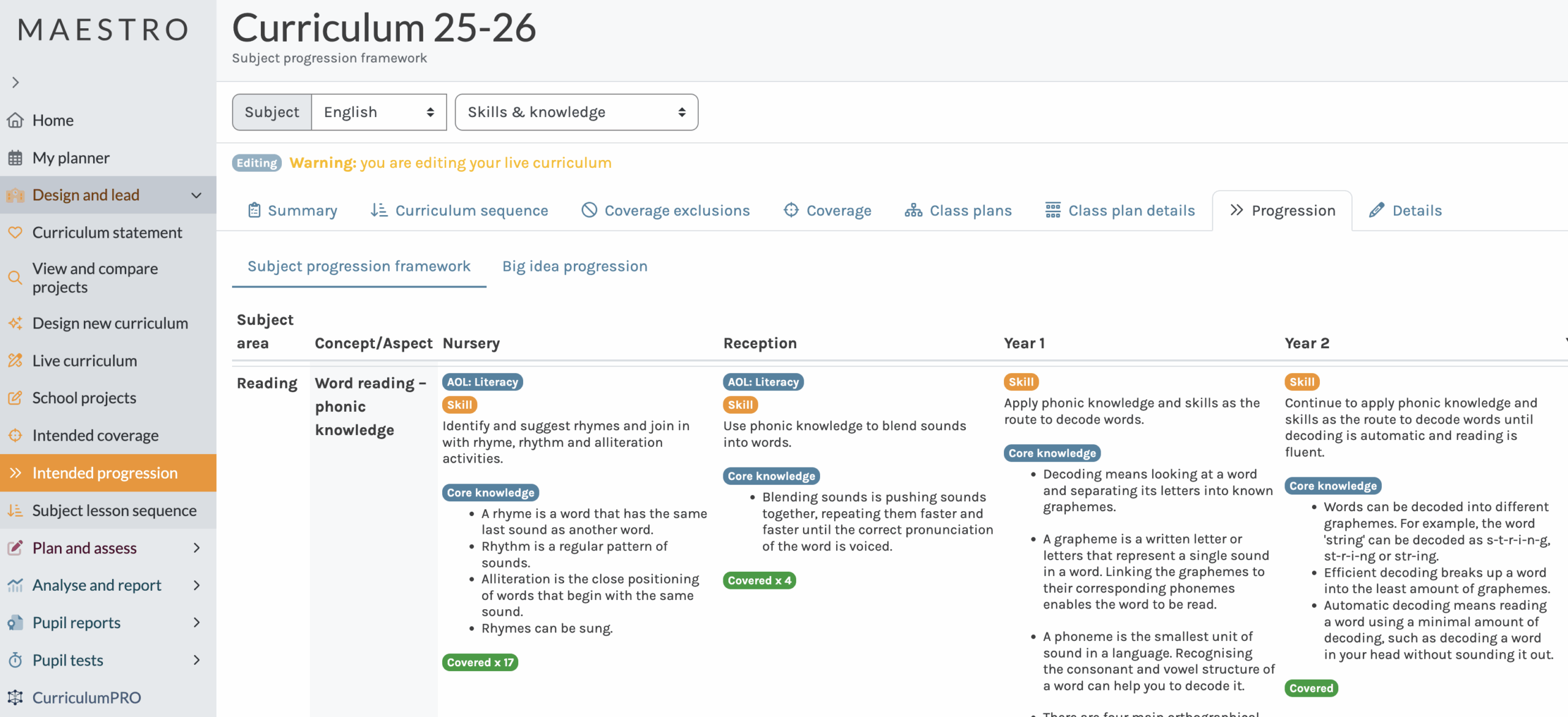
How can I attach school resources to the lesson plans?
Click here to view a quick video demo on how to easily attach school resources to your lesson plans on Maestro.
How can I see a list of suggested resources by Autumn, Spring and Summer for each subject to support with auditing and budget planning?
As schools choose to teach different projects in different terms, we have not yet built this feature into Maestro.
We will consider this for future development.
On Maestro, how can I ensure I am covering the whole curriculum if I have to slow down and explain concepts or entire lessons in more time than I have allocated?
‘My planner’ on Maestro enables teachers to move lessons, and shorten the duration if necessary, so they know they have to cover specific knowledge and skills to ensure coverage and learning takes place.
On ‘My planner’, if the ‘Lesson taught’ button is pressed, Maestro records the coverage and shows actual coverage.
If assessments are made (assumed attainments), a detailed gap analysis is compiled for the child’s time in school.
For more information on how to do this, click here to view this help centre article.
How do I edit a colleague’s Maestro account?
If you are a Maestro administrator, you have the ability to add, edit and remove Maestro user accounts.
For instructions on how to do this, please visit this help centre article.
How do I invite a new user?
For information on how to invite, edit and remove users, please visit this help centre article.
As a Maestro administrator, when I click on the 'New invitation' button, nothing happens. Why is that?
Every school is given the exact number of licences they require when they are first set up on Maestro.
Over time, the number of invitations schools require changes. If this happens, don’t worry! Please contact us and we will add more licences to your school’s account at no additional cost.
We have new children in our school. How do I update the classes so that I can see them?
If you are a Maestro administrator, you have the option to ‘Sync school data’ from your MIS to Maestro.
For more information on how to do this, please visit this help centre article.
Why don't my projects appear on my homepage?
If you have been assigned a class plan, your projects should appear on your homepage.
Please speak to your Maestro administrators in school who have the ability to assign you to the relevant class plan.
How do you assign a teacher to a class?
If you are a Maestro administrator, you have the ability to assign a teacher to a class.
For more information on how to do this, please visit this help centre article.
When I look on My planner, why do I see all the projects my school is doing and not just the ones for my class?
To see just your projects on My planner, please ask your Maestro administrators in school to assign you to the relevant class plan so that you only see the relevant projects.
For more information on how your Maestro administrators can do this, please visit this help centre article.
I've made a new curriculum for my school, but now I can't find it.
To find any curriculum that you have created, click on your initials in the top right corner and select ‘All curriculums’ from the drop-down menu.
The list that appears is all the curriculums you have created. To make it the live curriculum, click on the settings button next to the curriculum’s name and click ‘Activate’.
A warning box will appear warning you that making the curriculum live will log out all users.
Once they log back in, the curriculum will have been updated.
My school has mixed-age classes, so we have a rolling programme. How do I change which cycle we are using for this academic year?
As a Maestro administrator, you have the ability to change the cycle of your curriculum. by going to ‘Settings’ > ‘School settings’ > ‘Current curriculum’.
You can then change the cycle of your current curriculum and click save to make these changes active.
For more information on how to do this, please visit this help centre article.
Can I change the colours of lessons on 'My planner' so that I can have different colours for different subjects?
We created My planner with the same principles as other online calendars in mind, which use one colour per user.
Maestro gives you the ability to view more than one person’s planner at the same time, as we have many schools that have job shares or are 2/3/4 form entry and plan as a team.
Therefore, having a single colour per user makes the viewing of multiple planners much easier.
Having a variety of self-selected colours for different subjects from a range of different people would make My planner much harder to read.
To make different subjects easy to differentiate, we have added subject-specific coloured labels to help you see these in your planner more easily.
![]()
![]()
![]()
General information
Why are slides provided as PDF's and not PowerPoint or Google Slides?
We provide PDF slides to meet the needs of all schools, regardless of what technology they are using.
We also want to ensure that the resources are used as teaching aids, rather than a ‘Are we on slide 8 yet?’ style curriculum.
For more information, please read our ‘Rediscover the love of learning before it’s too late’ blog.
I want clear guidance about which lessons in a project are essential for coverage
In our more substantial projects, where there is a lot of content to cover, the lessons not labelled breadth and depth are the ones essential for coverage.
Do you have any plans to integrate AI into Maestro?
We are continuously investigating how we can implement AI into Maestro.
Please stay tuned to our social media accounts and email updates to be the first to hear about AI within Maestro.
The option to assess each lesson is great, but could we have something to narrow down what objectives are we measuring from the national curriculum and assess against these directly?
Alongside the release of new, slimmed down curriculum content, we will also then look at how to make assessment as simple, while remaining integrated to the curriculum being taught, as impactful on learning as possible.
How can Maestro reduce the intensity of my workload?
Maestro enables teachers to carry our formative assessment & assessment for learning.
Assessment for learning directly linked to the curriculum being taught enables monitoring, analysis and summative assessment including accurate teacher assessment to be part of everyday work and therefore not a stressful end of term, or half term task that is often inefficient, time consuming and wildly inaccurate.
For more information on how to carry out assessment on Maestro, click here to view this help centre article.